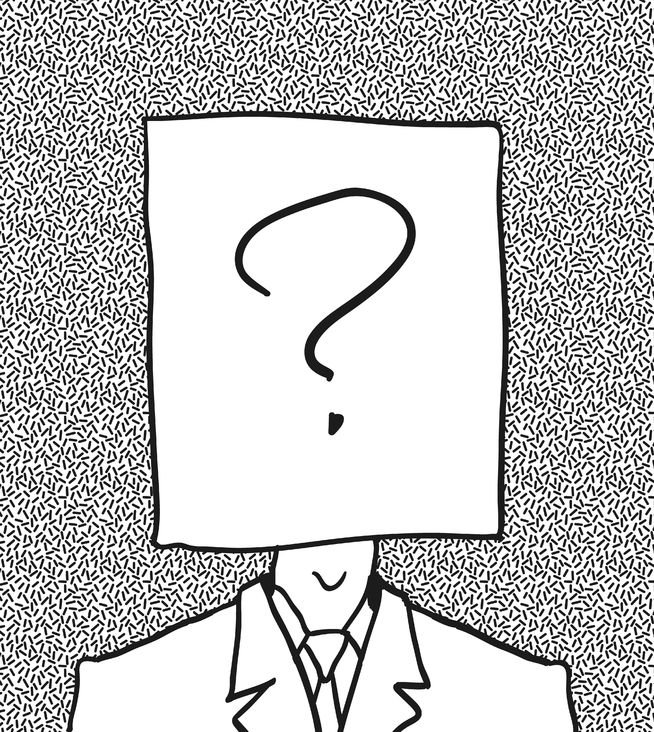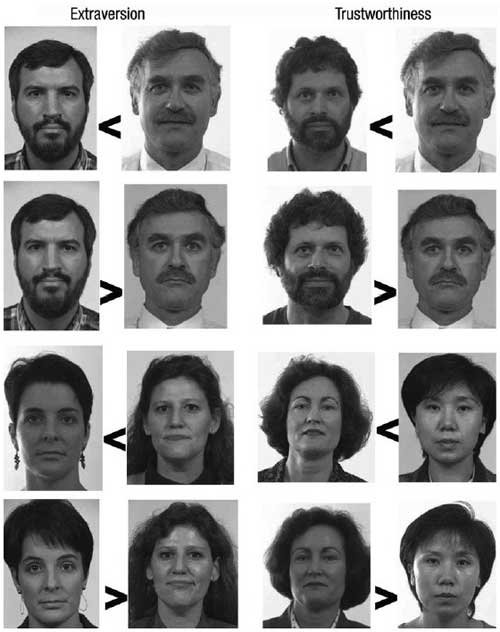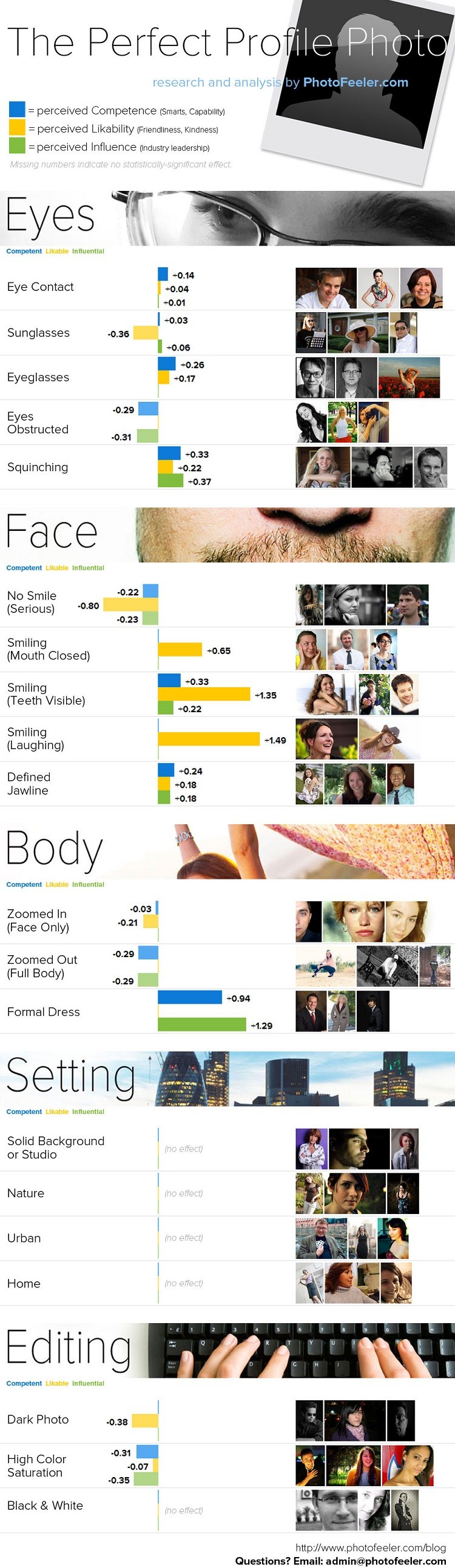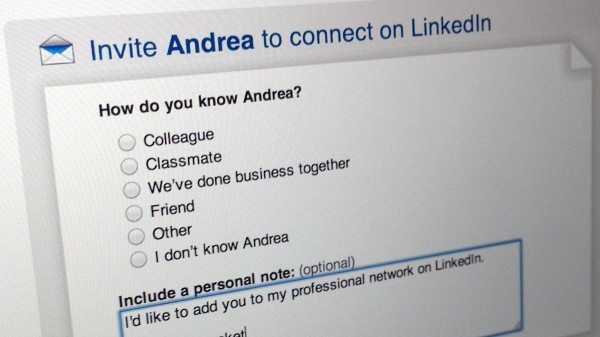You have spent a lot of time and effort in crafting your newly updated resume, and are proud of the result – it looks good! Now you need to get your LinkedIn profile uploaded so that people (especially recruiters and hiring managers!) can find you in searches. So that’s just a matter of ‘cut & paste’ from your resume to LinkedIn – right? No, actually! That’s the lazy option and a lost opportunity to portray and sell yourself to the world.
So if copying your resume is not the proper way to creating a LinkedIn profile, what is? And what are the differences between the two?
The Focus
The differences is firstly in the audience they are aimed at. Your resume should be focused on the requirements of a particular job (generic resumes don’t get you an interview anymore!), so the audience for it is narrowly defined.
A LinkedIn profile, on the other hand, has a potentially much wider audience – if you are job searching, you want recruiters and hiring managers from different companies and possibly different industries looking to fill a range of jobs to find you. Even if you are not in the market for a job, you want to portray a professional image of yourself because customers, clients, suppliers, colleagues, your bosses, competitors’ staff, their bosses, etc, may all have a look to find out more about you. And wouldn’t it be nice if a head-hunter contacted you even if you are not looking to change jobs!
So you need to craft your LinkedIn profile in such a way that all of these people can find you. You do this by focusing on two other differences between a resume and a LinkedIn profile – the Headline and the Summary.
The Headline
The headline in your resume should be focused on that one job you are sending it for – it should say something about your job title or area of competency and mention a few key skills required for that job. The headline in your LinkedIn profile should contain some of the keywords people might use in a search to find someone just like you – someone with your skills, your strengths, and experience. The headline is the first place a LinkedIn search goes to, so you should help your potential searchers by using the keywords they will use. If you want some help with this, Google or LinkedIn search for someone reasonably well known in a position similar to yours. Look at their headline and note the keywords they used.
The Summary
The summary or profile in your resume should be just one paragraph in length (but short enough to read in a quick glance) and mention your position, some skills and achievements related to the key requirements of the job you are seeking, and perhaps an educational qualification if that too is key.
The version of the summary in your LinkedIn profile can contain all the information used in your resume’s summary and a lot more! You have a maximum of 2000 characters to use, so make the most of them. Write this summary in the first (I, my or me) or third (he/she, his/her) person – a resume summary shouldn’t contain pronouns, but LinkedIn ones do – and be less formal. Bring in something interesting about yourself, perhaps a passionate pastime or leisure pursuit – if you play on the local football team or are dreadful at but love tennis, mention it – it will portray you as more human. Even though there is a separate section in LinkedIn to list your skills and competencies, it can be useful to use some of those keywords in how you describe yourself – this again helps your profile to be ‘found’ in searches.
Be Creative
LinkedIn facilitates telling your story in multi-media, so, depending on the type of industry you are in and how you want to portray yourself professionally, make good use of this facility. You can have a link to your ‘master-copy’ resume (the not so focused one), a link to a video clip of you presenting at a meeting, a picture of you missing that tennis ball (!), a picture of that award you received, etc. Just make sure that they are in keeping with the image you want to portray and are appropriate for the industry you work in.