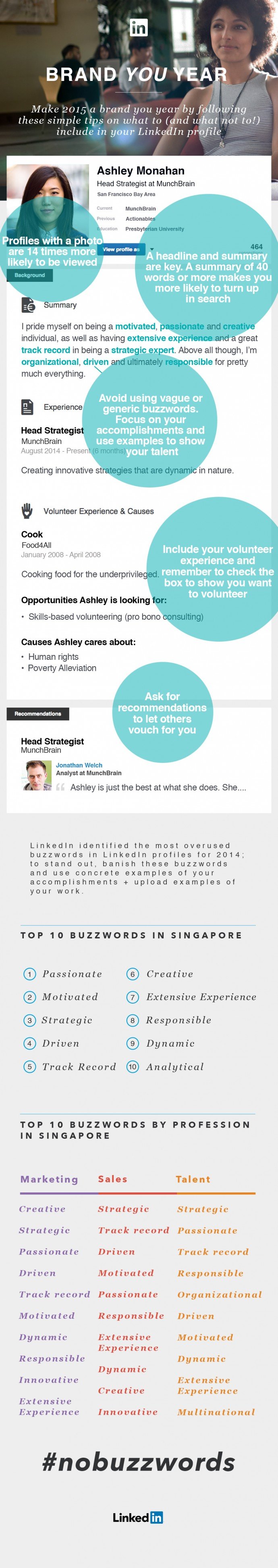At first glance, LinkedIn is just Facebook — minus the fun.
But LinkedIn offers an array of features you won’t find in other social media sites, such as:
- LinkedIn provides companies with a venue to advertise themselves and post job openings.
- It gives job hunters a credible list of leads.
- LinkedIn also helps you project a professional image, one that can convert potential employers’ interest to an interview.
- As the largest professional network in the world, LinkedIn gets you on the radar of headhunters looking for specific qualifications.
If you’re serious about job hunting, it’s time to pay serious attention to your LinkedIn account. Below are 10 LinkedIn features you should take advantage of.
LinkedIn Profile Tips To Take Advantage Of #1 : The Headline
By default, LinkedIn makes your latest job title and company name as headline. Well and good, if your current employment is your greatest selling point. But if it’s not, you can actually change your headline through the edit button under your name (many people don’t know this!).
Headhunters don’t have time to open every profile they see, and a powerful headline gets attention. For instance, there’s a huge difference between “Accountant, Jolly Rogers Company” and “Management CPA, specializing in Cost Control for the Fortune 500.” Guess which one lands the job?
LinkedIn Profile Tips To Take Advantage Of #2 : Connections
As with the real world, a fair amount of opportunities and job leads come from people you know.
Ideally, your network on LinkedIn should mirror your physical network. Having a decent number of first level connections gives you access to a large number of people, who you can contact during your search for a job.
If you stayed within your field, your college buddies are probably in the same profession, and are in a position to give referrals. Peers can recommend your profile to their company. Linking with company hiring managers/HR personnel and external recruiters is also a viable idea; though note that not all recruiters accept requests from strangers. Check out who you know in a company, and get someone from the inside to open the door.
LinkedIn Profile Tips To Take Advantage Of #3 : Endorsements and Recommendations.
Connections to clients, suppliers, peers, co-workers, and bosses can beef up your profile with endorsements and recommendations.
Endorsements are validations of the skills and expertise listed in your profile, and they appear as a positive number (e.g. +16 endorsements for Legal Research). Recommendations, on the other hand, are comments written by your contacts to describe the quality of your work and character. The more endorsements and recommendations you have, the stronger your profile will appear.
LinkedIn Profile Tips To Take Advantage Of #4 : Skills and Expertise.
Speaking of Skills and Expertise, LinkedIn allows users to log in as many as 50 in your profile but you’d want to be more thoughtful regarding what’s worth the space. It’s not about quantity, but about relevance.
Remember: when you add a skill or an expertise, LinkedIn automatically adds you to a category of professionals with similar competencies, and the right keyword increases your odds of getting found for the right reasons. Plus, your unique combination of skills and expertise adds to how you brand yourself — for instance, not everyone has the powerhouse combination of proficiency as a CPA, franchise consultant, and social entrepreneur! When an opening calls for a specific set of skills and expertise, what you list in your profile marks your competitive edge.
LinkedIn Profile Tips To Take Advantage Of #5 : LinkedIn Groups.
Joining and even creating groups in LinkedIn can help you position yourself, especially among people who share your interests, area of specialization, and target markets. Joining discussions and giving insightful comments can highlight the fact that you have the brains to back up your formal credentials. Some headhunters also post job openings in relevant groups, especially if there’s but a handful of you in the market.
LinkedIn Profile Tips To Take Advantage Of #6 : LinkedIn Today.
LinkedIn today is the news feed section of the site. It gives you three kinds of updates: news that’s relevant to your field, news that’s interesting to people in general, and news posted by the people in your network.
One great way to use LinkedIn Today is by posting thoughtful comments about issues relevant to your profession. If you’re a psychiatrist, for example, commenting about the recent revisions made to the Manual of Mental Disorders can highlight your professional opinion.
Another strategy is to post updates that underscore your interests. Just attended a workshop on latest trends in your field? Tell your connections about it! And yes, if it helps break the ice, posting the occasional “cute cats” videos can be forgiven.
LinkedIn Profile Tips To Take Advantage Of #7 : Professional Gallery.
Professional Gallery is a feature that allows users to post hyperlinks under the Summary, Experience and Education section of your profile. The links can direct to pictures, videos, documents, presentations, and other media.
Professional Gallery is a way to emphasize the strengths of your credentials, by providing readers with an idea about what you actually do. You can post portfolio samples — if you’re a professional photographer, for example, this feature helps you showcase your work. You can also post documentation about projects you’ve done or workshops you’ve attended. You may also want to include links to the official website of the universities you attended or companies you worked for.
LinkedIn Profile Tips To Take Advantage Of #8 : Following
Just like Twitter, LinkedIn gives you the option to follow companies you’re interested in. Following a company will keep you abreast about new job openings and information. You may not be seeing the job opportunity you want right now, but the follow function ensures you’ll learn about the opportunity when it does present itself.
LinkedIn Profile Tips To Take Advantage Of #9 : Volunteer Experiences and Causes
Many choose to keep this section blank, but socio-civic work is an excellent way to market yourself. Volunteer work highlights your transferable skills — a big plus especially if your work experience is still unremarkable. More so, volunteer work talks about your values. What you write here speaks about your character as a person, your contribution to the community, as well as the things you care about.
LinkedIn Profile Tips To Take Advantage Of #10 : Jobs
Oh, and before I forget, there’s a LinkedIn tab titled “Jobs.”
I placed this last because it’s the most straightforward LinkedIn feature for job hunters, and probably the one that needs least explanation. In this section, you can search for openings using basic and advanced settings, e.g. search by company or zip code or salary grade. You can also browse through the latest job postings offered by companies.