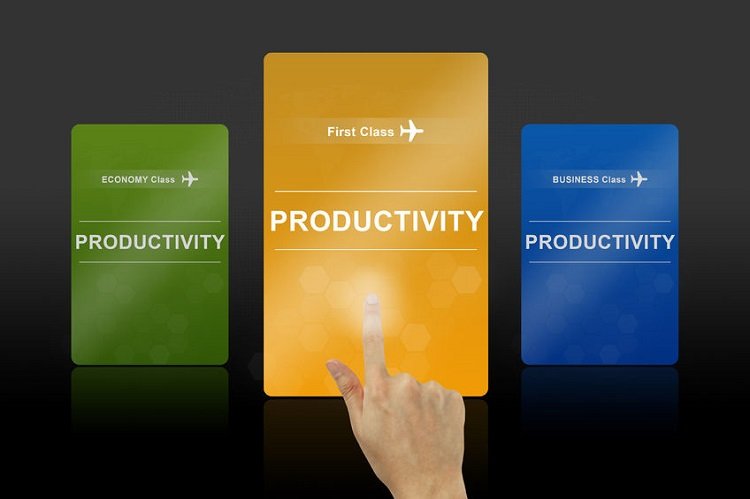Effective meetings. We all want those don’t we?
If you’re like most employees, your schedule is at least 10 percent meetings.
There’s the meeting with your investors, where you’ll likely be grilled about your performance. There’s the weekly department sit down where updates on new projects happen. And don’t forget the lunch date with potential clients, where you’re to put your best game face on.
In fact, it may be argued that every business process starts with a meeting.
But depending on how they’re run, meetings can be great productivity tools or colossal time-wasters. Done correctly, a simple 30-minute chat can produce brilliant ideas. At worst, a well-intentioned conference can sidetrack to a disgruntled employee’s rant, idle chitchat, or a comprehensive discussion about something interesting yet low priority.
So how to ensure that meetings accomplish what they’re meant to accomplish? Consider the following:
Decide what you want to accomplish ahead of time.
Effective meetings must have concrete goals; that is, there’s something specific you want in your hands before you declare “adjourned.”
Your goals decide the agenda, the people to invite, the materials to be brought, the time allocation, and sometimes even the place where the meeting should take place. It informs how a facilitator should control discussions, and what participants should include and exclude in their input.
Do you simply want to gather feedback? Then set up sufficient time for everyone to have their say. Or do you want a final decision at the end of the day? If this is the case, discern ahead of time how the decision is to be made. Is it by majority vote? Then you need comprehensive presentation of scenarios. Is it an “If-then” call after careful study of financial statements (e.g. if profit margins is less than X, then we have to delay this project)? Then the decision rule must be agreed upon beforehand, otherwise you’ll end up wasting time debating formula.
Rule of thumb: if an activity is not relevant to the meeting’s objectives, then it should be parked for another day.
Do what you can to prepare everyone beforehand.
It’s not unusual for meetings to drag because of the need to level everyone on the information needed before further processes can push through. This is especially so if attendees come from different divisions, disciplines, and even companies. But while it’s recommended for meetings to start with everyone on the same boat, it’s also helpful to do away with some of the information dissemination process before the meeting starts.
A simple strategy that many meeting organizers procrastinate on: emailing participants relevant reports ahead of time, highlighting the bits and pieces pertinent to the agenda, and opening opportunity for questions a few days before the sit down. While this may seem like a time-consuming process, it’s actually time-saving in the long term. Imagine a “Where is that provision again?” after which others would have to wait while relevant provision is pointed out and the unprepared reviews it for the first time? If everyone is leveled off on information they need even before walking through the door, things will proceed a lot more efficiently.
It’s the same with sending out survey forms beforehand. If you know that a decision can’t be made without a reliable gauge of how others would feel or think about it, then do the information gathering as early as possible. If you wait to go to the supermarket before making a list of what everyone needs, there’s a good chance you’ll forget to buy something. Similarly, attempting to make an informed decision with incomplete information kinds of defeats the purpose, doesn’t it?
Put limits on your politeness.
Okay, I don’t mean that you have to start being rude!
Effective meetings are controlled; and seasoned facilitators can control a meeting without participants noticing the steering. But even if done smoothly, control means assertiveness. You may have to cut someone’s talk short, or even declare a suggestion as off-topic. You may have to say “a final decision has been made” even though there are others still protesting. And you may have to take the unpopular job of party pooper (I know of so many meetings cum beer-drinking sessions) to ensure the meeting remains productive. If you can’t assert yourself for fear of offending others or rocking the boat, then you should be prepared for the discussion to go on the wayside.
Less I be misinterpreted, assertiveness is polite. “That’s very interesting Richard, and am sure we can all benefit from looking at your suggestion closer, but I think it’s best to finish our earlier discussion before we open a new one. Is everyone else okay with this?” Another approach is to appeal to your group’s sense of time. “Am sure you all have urgent tasks you had to set aside to attend today’s consultation. So let’s make the most of this meeting. We only have one hour, so it’s best to stay focused.”
Lastly, come up with “Action Items.”
A meeting that went well is still useless unless it translates to actual results. So don’t adjourn until you have concrete “where do we go from here?” statements.
Should there be a follow-up meeting to monitor the status of the project? Who is assigned to do what, and when should they complete their assignments? How will the group know that everything is proceeding according to plan? What’s the control plan to ensure that no one falls behind? Get all these questions answered before you say adieu, get commitment statements, and ensure the meeting secretary has all promises in the meeting minutes everyone has to sign/delivery-on later. Amnesia is not uncommon after meetings, but there are ways to ensure that what happens within closed doors doesn’t remain behind closed doors.
I hope these tips help you conduct more effective meetings and save you a whole lot of time/effort!