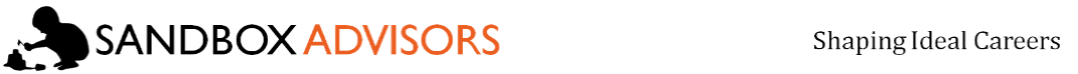Staying organized during a job search doesn’t exactly sound like a big deal; after all, finding a new position is the most important thing on your mind right now and you’re hardly likely to forget where you’ve sent your resumes, right? Actually, with most job searches nowadays lasting months rather than weeks, unless you happen to be blessed with a photographic memory, the chances of you remembering every last little detail are pretty remote, and if you do happen to lose track of your job search activities, the result can be chaos, confusion and embarrassment.
For anyone who is unemployed, the accepted advice is that a job search should be treated like a full-time job, and of course eight hours of job search activity, five days per week, soon adds up to a lot of information, a lot of paperwork and a good deal of potential for confusion. Even if you are already in work and are seeking an alternative position, however, trying to keep track of where you are up to can quickly become impossible, especially when you bear in mind the fact that some employers’ recruitment processes can drag on for months. All of this can lead to a lot of confusion and duplicated/wasted efforts. One example of what might happen is vacancies that you applied for but never received a response from, might be re-advertised at a later date. If you don’t have a record of your activities, you might spend time re-applying for such positions.
Even without the inevitable delays and potential for duplication during a job search, keeping track of your activities is absolutely vital if you are not going to lose all that important company research that you have done and if you are going to be able to follow up on your job search activities in an appropriate way, with the appropriate person, at the appropriate time. In this respect, it isn’t just recruiters that you have to consider either, but all of your networking contacts too.
A final, but again extremely important reason for recording and tracking your job search activities has to do with measuring effectiveness. When you use a variety of job search techniques such as networking, responding to newspaper ads, applying via online job boards, attending job fairs and so on, it can be very difficult to assess using gut feeling alone, how effective each method has been over a period of time. Clearly, your objective should be to put the greatest amount of time and energy into those activities which are most likely to meet with success, but if you can’t see, for example, where applications/activities are disappearing into a black hole never to be heard of again, the chances are that you will end up wasting your efforts and just continue to do the same unproductive things over and over again.
So, just how are you going to go about recording all of this vital information and keep your job search on track? Although you can of course keep hand-written records of your job search activities, bearing in mind the sheer quantity of information that you are likely to acquire, often it is better to rely predominantly on computer records. This can be complimented with a few hand-written reminders of upcoming events and activities in diaries and on to-do lists, that you can keep on hand wherever you are. Aside from being able to cope with the quantity of data, though, the other benefit of using commercial job-tracking software or Excel spreadsheets is that the data can quickly be sorted, for example by company name or the date of your next actions, rather than having to go through through reams of paperwork.
One of the simplest, ready-made systems for keeping track of a job search is one which most people already have on their computers, namely the Job Search Log, which can be found in amongst the Microsoft Excel templates. With separate tabs for CV (Resume) Submissions, Networking Contacts, Interviews and Career Websites, the headings on each of the spreadsheets are customizable so that you can change them to suit you, although in most cases you should just be able to open up the template and get going. If you use Microsoft Excel 2007, just open up the application, click on the Office Button in the top left-hand corner of the screen, select New and then type the words “Job Search” into the search field at the top of the center section of the dialogue box. When the Job Search Log appears as an option, simply click on Download and then save the document to your desired location using whatever file name your choose. In addition to the Job Search Log, Excel also provides a Job Application Log template which can be found by entering “Job Application” into the search field rather than “Job Search”. Although a simpler, less detailed document, this one provides drop-down boxes for ease of sorting the information that you input.
There are also some online tools that you can use, such as JibberJobber.
Whichever method you prefer for keeping track of your job search activities, do start recording all of the details right from the start. Believe me, it doesn’t take long before things have the potential to go awry!